Photo Software free download
Fotoworks XL is a very easy to use Photo Editing Software or Photo Software
|

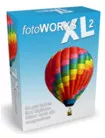
|
 FotoWorks XL FotoWorks XL |
What exactly is a Photo Editing Software
All kind of Photo Editing Software are programs for Windows, Apple or any other operation systems, to edit, improve or enhance digital photos.
In our modern world of media, image editors are hardly indispensable.
Everybody knows such wonderful edited pictures provided with a suitable saying or funny clipart direct send to smartphones or attached in an e-mail or uploaded in social media networks. Without the help of this photo editor for Windows 10, it is very complex, to expand a photo with a text. This is of course only one of many examples, when a photo software can be used. Each publisher uses such photo editors, whether for books or newspapers or magazines. Also for catalogs and online stores perfected photos are required.
 Free download Free download
Very easy to use Photo Editing Software
The Photo Editing Software for private use
It is even very useful to buy a Photo Editing Software for the personal computer, if you like memories in the form of photos. Whether you want to keep the memory of yourself in a photo album or you'd like to give dear friends or your family something extraordinary, the works individually created by a Photo Software can act extremely impressive.
Popular in this direction are calendars, photo books or photo collages.
 Sreenshot - Photo Editing Software
Sreenshot - Photo Editing Software
Easy to create with calendar templates and the photo print function in FotoWorks XL. To personalize his snapshots before the invention of digital imaging was more unpopular. Nowadays indispensable for all people, who love to snap photos whether professionals or amateur photographers.
But that's not all, because the applications for a Photo Editing Software are very versatile:
You want to create professional invitations for a birthday celebration or make a flyer for an event? Also for this purpose can be used an image editor effectively. More Infos about Photo Editing Software
A current Photo Software offers ready framework, that can be placed around your photo
or your photo can be trimmed with the appropriate function on retro style, comic style or with a glamorous touch. For any occasion you can find THE right solution. An important function is also to create a slideshow with your picture software.
The last vacation was great and you'd like to share the experience with your family and friends. It is much more pleasant to sit together and see a great slideshow with perfect transition effects, than pass around a photo album.
Start today the free download of the editing application FotoWorks XL and try it out, what new paths the modern technology of image processing opens up.
Can you use a Photo Software commercially?
The photo software and the commercial application
Yes in any case! You may often have to create for professional reasons, presentations for output on a beamer? Even for this occasion a slide show is a way to address your audience. Or you are a reporter and would like the photos, that you shot on your tours, prepare perfectly for magazines? Then this project is greatly facilitated by a photo software. Often errors occur in photos, which can only be corrected if a Photo Editing Software is used, because most of them are snapshots and the moment is usually after a few seconds over
The problems associated with digital images are often errors in exposure or it was not the desired contrast achieved or the alignment is not perfect. No problem, but who it lives nowadays to convey visual impressions should think as early as possible on the appropriate Photo Editing Software.
 Photo Editing Software free download Photo Editing Software free download
It is even possible that you change shots that actually work perfectly with a Photo Editing Software in a way, that the viewer is immediately drawn into its spell. Selectively used effects or symbols, such as arrows that point to the most important, are a popular way to draw attention to the essentials
And therefore a photo software is mandatory, if you do not want to print out the photo, drawing arrows by hand and then want to scan again. In addition it is also possible to enhance photos with the Photo Editing Software with graphics, for example diagrams, as often seen in magazines. You can work easily at night run on your laptop at the hotel to use the time wisely while you are travelling on business. All that will be no longer a problem!
Which image editing software is right for you?
This question, which is the right image editing software for you, you should decide as a user at the end of the day for yourself.
Here we would like to give you food for thought, so this is a bit easier. Countless photo editing programs are offered on the market, on the Smartphone already appropriate programs are usually installed, which serves you already "chewed" the simplest features in some ways. However, this will soon no longer be enough, if you are an ambitious and creative person.
Therefore, it pays to be informed in advance before buying any special software. In principle, many Photo Editing Softwares offer similar tools. You should always make sure that the offered menu and the user interface is friendly and you can learn the program easily and operate in a simple way. Many Photo Editing Softwares are built confusing and complicated. Exactly for beginners this programs are not suitable.
Since even the most ambitious photographer will quickly lose patience if he does not come to the desired result.
The best way to find out which image processing program is suitable for you, represent free downloads. Many manufacturers offer this option for the user, so that he can gather information and try the image editing software offered for sale as a trial download and for a certain period. At the most trial versions not all functions are enabled, but what is offered, will make it easier for you in any case, to get the decision for the right Photo Editing Software. For example, offers FotoWorks XL this option.
 Sreenshot - Photo Software
Sreenshot - Photo Software
What you can do exactly with a Photo Editing Software?
Being creative with a Photo Editing Software
Actually your creativity knows no bounds: There are points in the editing application menu, which allows you to change colours exactly as desired, highlight certain colours more vivid, to convert in black / white or sepia (often used only on selected partitions of the object), lighting effects or retouching of colour errors that occur due to inaccurate translation within your camera. Probably the most common problem are red eyes, with lightning often occur in photos, but can be touched up with a few clicks.
But that 's not all. Modern Photo Editing Softwares include tools for exemption of individual objects. The exemption allows you to single out the main contents of your photos by the desired object is emphasized and the background is either transparent or slightly blurred compared to the eye-catching.
 Photo Software free download Photo Software free download
Very important are features that allow the user to perfect his snapshots with a Photo Editing Software. You know determines these situations where one has quickly shot a photo, but afterwards you're not 100 percent satisfied with the shooting, but the opportunity just to snap a photo of this situation so fast is over, because the bird flew away or the baby no longer laughs so sweet. Here are many situations could be mentioned, but that is not going in the first place.
We want closer bring you how you can fix such errors on the simplest way. Loading the image that is blurry, fuzzy or colour does not work quite correctly, in your Photo Editing Software. In the menu there are many ways that you can perform various corrections: Crop the picture if unwanted objects are in the picture, make a correction of the exposure, give the image more or less contrast or brightness or the proper alignment of the shooting.
Use the help function in photo editing program
If you can find the desired button in the menu immediately, every photo editing program offers a help function for the user to find their way.
For some photo editing programs even online tutorials offered, either on the manufacturer's website or on YouTube. So everyone can relatively quickly become a professional in image editing without thick manuals to read.
For example a photo collage creation is now feasible for everyone. With a few clicks you can cut out the best parts and taped together to form a creative photo collage of different favourite photos. This photo collage maker works by several layers are superimposed within the created file. Subsequently, these files can be saved in various formats, the most common and most important format is JPEG. Photo Works XL also offers all these features.
Download here the program and try it for yourself.
Deceive you the viewer, if you used a Photo Editing Software?
A Photo Editing Software - illusion or art
Yes and no. It is true that an edited photo otherwise acts as the original, but is objectionable, as long as the viewer is excited! Of course, an altered photo is not original, but is our whole media world of illusions. Instant perfect-looking food, Models and landscapes succeed very rare, when an object is photographed. Therefore most hurried along with Photo Editing Softwares. As long as you give the viewer the intended impression, it's art.
 Free download Free download
It is usually so that the eye does not see immediately if a Photo Editing Software was used, except the artist put it close attention to. It is in your hands, how you present your artwork. Should the viewer get the illusion of the perfect moment or should he immediately see, that the artwork only succeeded, because a master of image processing was at work.
As you can see, there is a fine line between illusion and art, if one philosophizes about the use of Photo Editing Softwares. Any photographer, professional or amateur, needs to try a little around to be located clear about what he wants to achieve with his shootings and how he wants to work with the public for now.
What should you consider when you use an editing application?
Make sure to use not too many functions of the editing application, so that the photos do not look overcrowded.
Put effect with an image editing application specifically and refine your photos. It is important that you do not overwhelm the viewer of your modified photos with too many visual impressions. Try to achieve an optimal effect with as little effort as possible. Less is sometimes more! A photo seems overloaded if too many features of the image editor are applied simultaneously.
Other important sites:
However, you will relatively quickly get a feel, how every situation can be represented appropriately. To gain a little professionalism, of course you have to practice a bit and also combine different functions. You will quickly realize what you need in your photo editor windows 10 to make your photo appears authentic and still perfectly.
Now, if your interest is piqued, find a Photo Editing Software such as Fotoworks XL and start with the photo editing.
FotoWorks XL is optimized for digital camera owners. The best Photo Editing Software and Photo Editing Software. Get the best of your digital photos in terms of colors, brightness, contrast, sharpness, red eye, crop image, write texts in images and try a lot of image effects. Use the amazing effects like the professionals! You can work easy and fast without any prior knowledge! Professional looking images always require a Photo Editing Software.
Photo Software for Windows Vista ®, Windows 7 ®, Windows 8 ®, Windows 8.1 ® und Windows 10 ®
There are many Photo editing features in FotoWorks XL:
|
Rotate image
Photo automatically improve
Picture brightness
Photo contrast
Photo Color
RGB color photo
Sharpen Image
Picture soft signs
Add frame
Add Text
Image deformation (morphing)
other image effects
Red Eye Removal
Picture Draw
|
Batch processing
Retouch Images
Picture in picture funtion
Insert Cliparts
Insert Symbols and Lines
Creating Collages
Flip Image vertically
Flip Picture horizontally
Crop Image
Resize Image
Prepare prints
Red Eye Removal
Print Photos
and much more
|
News about photo editing software Windows 10
Smart new photo editing software with many essential gadgets
Photo Editing Software free download for experts to edit photos or adjust the color of photos. Another practical application of image manipulation is often the targeted correction of a photo. The application is a good photo editing software with helpful gadgets for good and easy photo enhancement. You could also get some more important details about photo editing software, so that you can see which systems you can use best, as well as many cheap ones. You might also really want to pick out some even more common details about using photo editing software to make sure you understand which systems are the easiest to use and also many cheap ones.
Almost all the extremely good photos of cluster what everyone just likes must seem usual that everyman likes so as to consider a few of them and also anybody might also succeed. Many different blog writers use photo editing software to adjust a photo, due to the fact that this helps make the super pretty photos actually much better. It says on that photo editing software includes a large breadth of appearance, from trainees along with editing to individuals with numberless experience. And now everybody understand the guideline and also an unique technique in order to make your photographs so much more enjoyable, let's speak about some solutions that might just sidetrack your clients while seeing this photo shoots.
 Free download Free download
|
|

